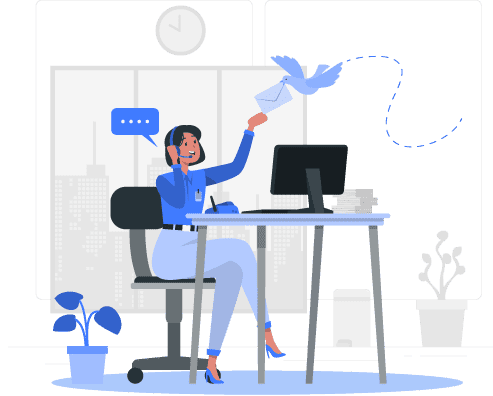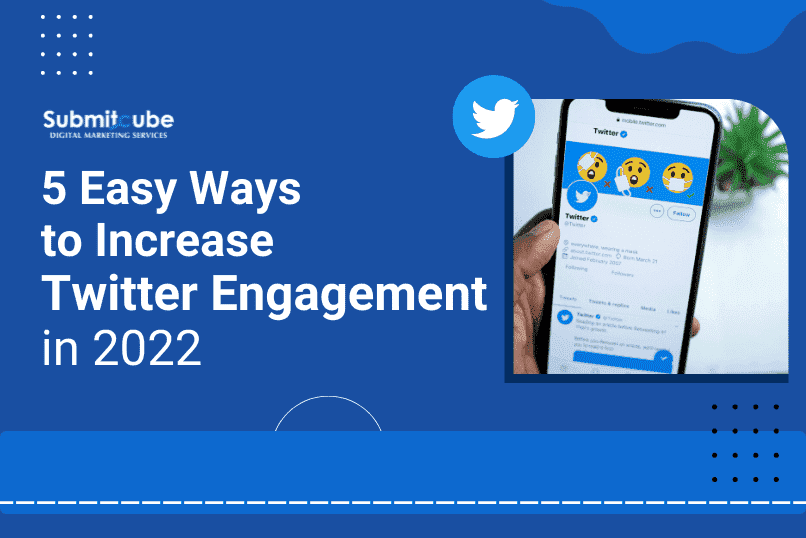
How to increase Twitter engagement? Although being able to count many thousands of Twitter followers is excellent, they don't have much significance if these people don't interact with your tweets. It's like having something worthwhile to say but not being able to convince people to pay attention to what you have to say. While the platform can be a tremendous tool to boost brand recognition and growth, you might be unable to use it if you cannot increase Twitter engagement fully.
This article will help you understand the best methods to increase the numbers and interact with your Twitter followers more efficiently. Let's get started.
Twitter engagement is the term used to describe how users interact with your brand's tweets on this platform. That includes not just Retweets, likes, and comments but also mentions of your brand (tagged with or without) and followers, embedded media, and hyperlinks, to mention just a few. It's an indicator of how well-known your company is on social media.
At this moment, you could be beginning to have an idea of why Twitter engagement is so critical. Let's look at it in detail and attempt to comprehend the reason why you should be engaging with your Twitter viewers:
The primary reason to use Twitter is its vast user base. With 330 million active monthly users in 2019, it's among the most popular social media platforms that make an essential contribution to the visibility of your brand and its growth. You can see how the amount of engagement you can get from Twitter will significantly impact your brand.
Twitter lets users Retweet content in just a couple of clicks, further encouraging sharing. In addition, due to Twitter algorithms, when users use your Tweets to share theirs, this can increase the visibility in their followers' feeds.
The following example shows that specific likes and replies can be displayed in users' followers' feeds. A user liked Steak-umm's Twitter, and the same Tweet showed up in her followers' feeds signifying that she was pleased with it.
The most significant part is that the exposure does not stop at the Twitterverse. People often share images of conversations and Tweets on other platforms or make these into memes. Your business can increase your reach more. In reality, around 1.6 billion unique users are exposed to Tweets via third-party platforms every month.
With fewer privacy restrictions, Twitter lets brands quickly identify and respond to Tweets regarding them. That allows you to communicate with your customers directly and resolve any issues or complaints at the earliest possible time.
As with the previous idea, fewer restrictions increase transparency and transparency between consumers and brands. Since the interaction with customers via tweets and responses are visible to everyone, they can be quickly accessed by a vast audience.
Now that you know how vital Twitter engagement is, you're likely interested in learning where your engagement rate is. Be aware that your total arrangements do not directly translate to an engagement rate on Twitter. You must consider your followers' size as well.
You might have thousands of followers, but when only a tiny percentage of your followers are interested in or Retweet your tweets, your engagement rate could be improved. Apart from likes, Retweets and responses, you may consider reducing everyday actions such as using branded hashtags, following and hyperlinks to be engagement actions.
With so many variables to think about, it's not easy to calculate your typical Twitter engagement rate manually. In addition, the default Twitter analytics don't provide the breakdown for you, nor will it break it down for you. Therefore, you should consider buying a Twitter Analytics tool that will obtain an accurate view of your engagement and measure other performance metrics available on the platform.
When you begin keeping a check on how you are doing with your Twitter engagement rate, you may find a vast gap between the size of your followers and the number of engagements. That is likely because you've not yet made an active effort to improve your Twitter engagement. Check out these five tips to help you get your numbers to the next level:
Timing is among the essential aspects that affect how to increase Twitter engagement or the number of people who interact with your Tweets. That is because Twitter receives approximately 350,000 tweets each day. It's, therefore, crucial to making sure your tweet is out at a time when users are most active for greater visibility.
At Submitcube, We analyzed thousands of content items submitted by our clients to understand how engagement alters based on timing. Based on our findings, the most efficient times to publish on Twitter are mid-morning and mainly on weekends (Central time). However, it is possible that this could depend on other factors, such as the location of your business and the industry you are indifferent to, test timings for tweets to determine which one works best.
Every regular Twitter user will know how much a picture or video is noticeable on the platform compared to text-based Tweets. Particularly on mobile devices, the case of a Tweet that has visual elements takes up about half of the screen. The more prominent your tweet is, the more likely it will attract your readers. If your Tweets have an animated GIF, the Tweets will get 55% more engagement than tweets that do not.
It's essential to employ visual elements to increase Twitter engagement. It is possible to post original graphics to share helpful information and updates, pictures of your employee's videos that show how you can utilize your product, stylish memes that relate to your industry and much more. If you must post a link, be sure you add the thumbnail or attach the appropriate picture.
Take a look at the following Tweet from Evernote. Take this Tweet from Evernote, for example. It's easy to have published the tweet together with a hyperlink on their productivity list, and instead, they posted the image of a cassette that reads "productivity jam." That will not only catch the eye immediately, but it's also incredibly relevant to the content. Additionally, it aligns with the brand's white and green colour scheme.
Increase the level of your Twitter engagement by actively engaging with your followers yourself. Instead of merely tweeting regularly and expecting likes to pour in, why don't you give your followers likes and Retweets on your side? Based on the concept of reciprocity, engaging other people will encourage them to interact with you.
In addition, when you engage with customers' tweets or replies, your message is more prominently displayed on those feeds that other people use', as we mentioned earlier. That results in higher engagement for your company's brand. That is an instance of Chipotle responding to a customer who thanked Chipotle for the free chips and Guac.
You can go one step further with this and interact in posts that do not mention your company's name directly. For instance, see how Feedly will respond to a potential user's tweet because someone said the brand in their responses.
It seems that Twitter can catch the news of a new trending topic once. Your brand can profit from this by taking part in the most popular discussions and issues relevant to your industry or your business. That will help you become more visible among those who have not yet followed you on Twitter and paves the way for greater engagement.
For a simple way to find trending and enjoyable conversations to take part in, click "show more" under the "What's happening" section at the bottom of your display.
It will display numerous trending conversations specifically tailored to your area or by the topic of your interest. However, you may look for trending issues across other industries, too.
Check these topics out to determine if there are posts that you can participate in the conversation by sending Retweeting or a Reply. Check out any popular hashtags that you can utilize.
Enhance the level of your Twitter engagement by creating interactive content, such as Twitter polls. Polls allow you to pose questions regarding pertinent topics and select from different choices. Since voters can vote with just clicking and it's a simple method for them to be involved.
Consider the possibility of creating Twitter polls frequently if you are looking to get more engagement. Maybe you can inquire about what people are using your product. It is also possible to ask about their preferences regarding content, like the best time to post and what kind of content they'd like to get from you. That is a great strategy to help feed your social media content strategy.
These are a few most basic methods on how to increase Twitter engagement that can help you increase the quality of your Twitter engagement. However, keep that every arrangement is significant, and emergency management might need to be handled. Any strategies or approaches you employ should create an effective engagement.
What other strategies do you employ to increase your Twitter engagement? Do you use any other tools to improve the figures? Tell us about it by leaving a comment. Join our free social media toolkit for an even more thorough guide to increasing your engagement.